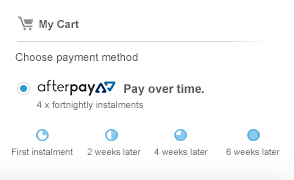General Features
Do you have a general guide to installing?
Yes please checkout the DIG Options Starter Guide by clicking here
Do DIG Options Systems have in-built Digital TV?
We do not supply systems with built in Digital TV. We have found built-in Digital TV to be a gimmick and not fit for sale. They are generally only Standard Definition, with weak antennas and no Dolby Sound. We have separate systems that will plug in which are Premium Products and available separately. At time of writing this document they have Quad Tuner so 4-Powered/Amplified antennas and with Full HD and Dolby Sound (so there will not be some channels like ABC that you will not sound on).
Do DIG Options Systems include Digital Radio (DAB+)?
We have tested several available DAB+ receivers with the same result. Due to contact re-scanning as you drive it's unbearable and we have deceided not to include in our systems for the time being. Please check directly on the product pages for accurate information.
Will DIG Options include a GPS antenna?
All our systems have a GPS Antenna Included. We also offer instructions on the best place to position the antenna. For best results it just needs to be above the dash (inside the car).
Installation
Are DIG Options Systems easy to install?
80% of our customers install themselves. We make everything as easy as possible and offer great local support.
Do you provide information of installers in Australia?
We also have a network of more than 50 national installers. These installers operate separate to us so the transaction is between you and them. They are proven installers and you should always get a price before arranging for the work. After your purchase, please include that you require the list of installers or send us an email.
What is the price of the installation of my unit?
The installation cost depends on the installer and the time required to install. Most installers will chargeAU $80.00 an hour and a system with camera will take between 2 and 4 hours.
Vehicle Suitability
The car models on the box do not match my car model.
It is sometimes impossible to add all models to a box. Please assume the correct system has been sent to you. If you find the harness we supplied does not fit please follow the loom into your car 50cm and there should be a join. If not please email us at support@digoptions.com.au
Will my car logo display at startup?
In most instances yes but please check with us first.
Will the buttons on the system light up at night?
When power from your headlights activates the Illumination wire going into the DIG Options system button lights will display. Different colours can be selected in the Settings.
Does the unit come with installation instructions and do you include a plug and play wiring loom?
It's plug and play but we only offer general instructions. Generally the systems from DIG Options not difficult to install and 80% of customers do themselves.
Will I lose any functionality after I install a DIG Options System?
This is a difficult question to answer as car manufacturers are always changing things. Generally, unless otherwise stated then no. If you have AUX/USB input in your centre console you may need to cut wires to make that work if we don't have an adapter on hand.
Original (OEM) Reverse Cameras are usually 6 volt and will need a professional to adapt to our system. It's an easier option is to add a DIG Options camera.
Will my steering wheel controls work with a DIG Options System?
All DIG Options systems have a built in Steering Wheel Interface. Steering wheel buttons will work. Depending on the setup of your current Bluetooth the steering wheel button to answer may or may not work, in most cases all buttons will work. For most cars the steering wheel controls are plug and play without modification.
If the steering wheel controls do not work after install and the plug does not match you can find your vehicle's steering wires easily with a multimedia. First you need to find a ground wire. Connect the GND wire from our steering plug to this. Second run a multimeter over the left over wires. When you find a power value changing when you push a button on the steering wheel you have found the steering wire. Connect this one to the AD1 wire of the DIG Options system.
Will the system work in my Country?
We can update software/parts to work in any country. Navigation is not available for all countries. Please contact us to confirm your country. We setup our systems for optimum performance. For example in Australia DIG Options upgrade the monitor panel to improve screen output in direct sunlight conditions and upgrade the radio receiver to work in all parts of Australia at optimum performance for an aftermarket stereo.
Will your product fit my car?
We make every effort to ensure vehicle suitability is accurate in the product description. If your model does not appear in the list, please contact us. If your model is listed, minimal, if not no rework is required. If some rework (splicing) is required we will endeavour to supply instructions.
Do I have to cut any cables to install a DIG Options System?
Generally no, all our systems are plug and play. If rework is required then instructions will be supplied.
Do I need an additional wire harness or does the original wiring harness plug straight into the unit?
If your model is listed, we supply a plug in harness. If there are issues after you receive, we will find the appropriate harness, offer instructions to wire or refund if we can't help with a plug in harness (within the return time period).
Will i void my vehicle warranty if i install your system?
Since our systems are plug and play you are not modifying the vehicle wiring.
Can I use my original camera with a DIG Options system?
In general terms this can be done on most cars but it will need a little more work.
Before the original stereo is completely disconnected from the car you need to work out which cable is providing the image from the camera. In nearly all cars this cable is also carrying power to the camera from the head unit and so whilst the cable is still connected each wire on that loom needs to be tested. Most camera are powered from the head unit at 6V - not 12v and so it is a matter of also providing power to the camera.
The unit units also need a trigger from the car so they know when the car is in reverse. On cars which use CANBUS this trigger is provided already but if your car does not have CANBUS then again a multimeter will need to be used to test all the other cables to see which cable is providing the trigger signal. This wire needs to be connected to the blue wire labelled BACK or REVERSE.
Adding Additional Software Programs
Can additional games and applications like Microsoft Word and PDF Reader be added?
Yes. This is no problem. We can provide instructions for this if required however as it is not our product we do not offer support on it. It is available to all customers after purchase.
Can i load on my own street navigation and off road navigation programs?
In most cases yes. The program needs to be unlocked meaning it's not locked to hardware (for example Tom Tom). It needs to be designed for Windows CE Mobile.
Multimedia
What is the maximum size SD Card or USB and what file formats are accepted?
DIG Options systems at time of writing this FAQ Sheet will accept up to a SDHC 32GB SD Card and up to a 32GB USB. Acceptable formats are VCD, DIVX, MPEG4, AVI, WMV, WMA, MP3, WMA, JPEG and more. It’s best to check the product description for accurate information.
Can I plug in an external monitor for the kids?
Yes, you can play a monitor from the system while navigating and listening to another audio source at one time with the Platinum System.
Audio Performance
Does the unit have a separate Subwoofer output?
The Platinum System from DIG Options does have a subwoofer output as well as 4 pre outs for driving an amplifier.
Bluetooth
Will this work with my iPhone, Android Phone, Windows Phone etc?
Yes. You will be able to take calls, make calls and play music via the Bluetooth. You can connect up to 6 Bluetooth devices and the system will automatically pair when within range. You can plug an Apple product into the device to control via the iPhone interface, or add a stereo cable into the AUX inputs to run music and videos from your non-Apple product.
Does your unit has an external Microphone for the Bluetooth hands free?
Yes we supply an upgraded Masten branded External Bluetooth Microphone.
Is Music by Bluetooth or Cable better?
Listening to music with Bluetooth is convenient but there is a drop in sound quality/volume. Using a cable will give the best result for sound.
Is your Bluetooth Version 2.0 or 3.0?
At the time of writing this we use Version 2.0. If we used Version 3.0 the system would not connect to most Bluetooth devices.
Will the Bluetooth music play while in navigation mode?
On the Platinum System yes. You can also take calls while navigating. Please check out the video at http://www.youtube.com/watch?v=1xqS3EDHhfk
My bluetooth has stopped working what can I do?
Please re-set the unit, then re-pair the phone, failing this then please try another phone so we can establish whether the problem is the phone or bluetooth
iPod/iPhone/iPad
Does your product include a Lightning Connector for the iPod?
At the time of editing this document we only supply an older style connector. You can still connect any Bluetooth device wirelessly, otherwise (due to licensing) the only adapters that will charge and play music are available in an Apple Store or on the Apple website. Click here for a link to the adapter.